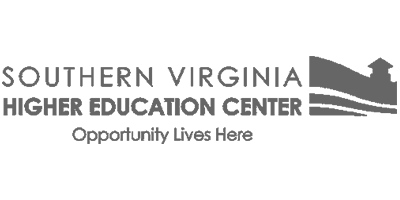


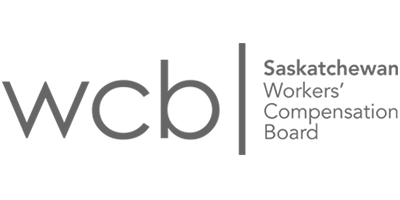





WHAT IS SKILLSPASS?
SkillsPass.
SkillsPass gives millions of workers the ability to manage and share their training certificates with current and future employers, industry groups and regulators. Designed for today’s mobile workforce, SkillsPass replaces the old system of paper-based certificates with an easy-to-use application you can access by phone, tablet or computer. And it’s free.
HOW DOES SKILLSPASS WORK?
ACTIVATION
To join the SkillsPass Platform, you must be invited by a SkillsPass partner. These partners include a range of government agencies and regulators, career centers, industry groups, and even employers. They can issue SkillsPass training certificates directly, or indirectly through approved training providers. Once you’ve been invited to join, you begin by activating your SkillsPass profile. The online registration form will ask for basic personal information such as your name, email address, and mailing address. These are details that will make your SkillsPass profile uniquely yours, now and throughout your working life.
CERTIFICATIONS
After you register, any certificates issued by a SkillsPass partner will be visible and sharable on your SkillsPass profile, hosted securely within the SkillsPass Cloud. Each new certification will appear on your profile in real time. Those certifications will be issued directly by the SkillsPass partner or indirectly through their approved training providers, to your SkillsPass account. When you begin using SkillsPass, you’re building your seamless, lifelong learning record that travels with you from job to job, industry to industry, and jurisdiction to jurisdiction. Simple and secure, your certificates will never be lost or misplaced.
CLOSING THE LOOP
SkillsPass is a tool that you and our industry partners can use to track your training throughout your career. You can register for training on your own, or your employer can use our Employer Module to register you for a course. Once your certificates are issued by an approved training provider, your employer can use SkillsPass to help you manage your certifications. As your certifications approach their expiry dates, SkillsPass will remind you and your employer that it is time to re-certify. This will help ensure you are always qualified and ready for work.
BUILT FOR YOU
Whether you access your SkillsPass profile on a computer, tablet or phone, you will see a QR code – a digital fingerprint that links directly to your training certificates. This is how you access your unique SkillsPass profile. The QR code ensures that your certificates are protected and fraud proof—scanning it will always take you to your certifications.
SHARING MADE EASY
The days of frantic searching for paper copies of your training certificates or wallet cards are over. You have several options for securely sharing your certificates with employers and inspectors. You can present your unique QR code for scanning. You can email your certificates. Or your employer can access your certificates via the SkillsPass Employer Module. SkillsPass makes sharing your certificates easy and secure.